Studios
-
Support
-
Contact us
-
Products
Studios
WavePro™ and WaveproQSR are frequently updated to support new sensors, enhance functionality, fix any issues, and try to make it easier to use; minor releases typically happen bi-weekly with major releases released about once each year.
Software updates can be executed or via WavePro™ software ( see picture on the right ) going to: Help menu and then selecting WavePro™ updates ,or can be downloaded from the following link: WavePro Updates
WaveproQSR can be updated in the same way as Wavepro. Latest versions can be downloaded from the following link
In order to access the updates, you will need the username and password provided during your training. If you need these to be reissued, please email “support@guided-ultrasonics.com” requesting the information and quoting the serial number of the Wavemaker® instrument that you are using.
In order to validate the licence for WavePro™ to start the installation process, the computer will need to have either a licensed Wavemaker® instrument or a dongle for the “Standalone Analysis” version of WavePro™ connected via USB.
Instruments may require firmware updates to support new equipment or new features. Firmware is normally updated as part of the calibration service . If firmware updates are required with new equipment purchased then you will be provided with a link and instructions on how to download and install.
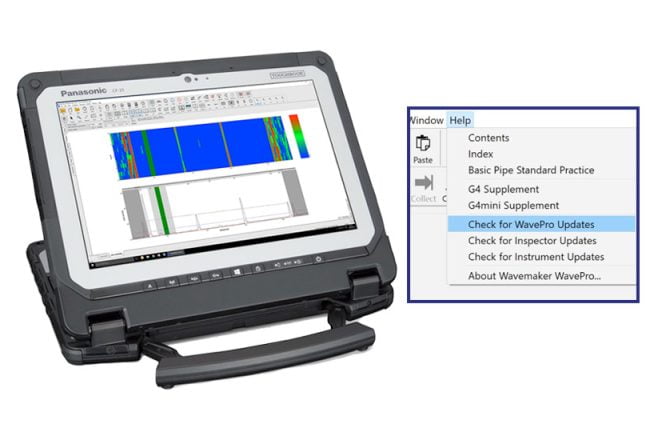

A subset of the software drivers for the iButton Reader that is used for the dongle (and for reading inspector iButton IDs) is included in the WavePro™ installation. Troubleshooting information and a link to the full set of drivers can found by clicking on the following link: